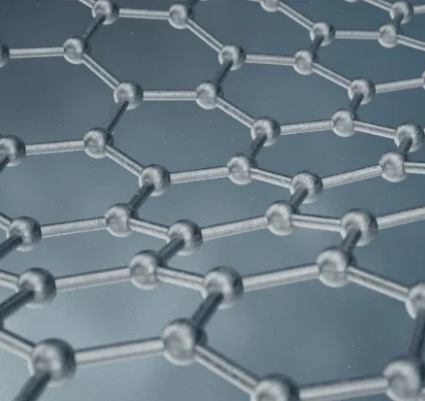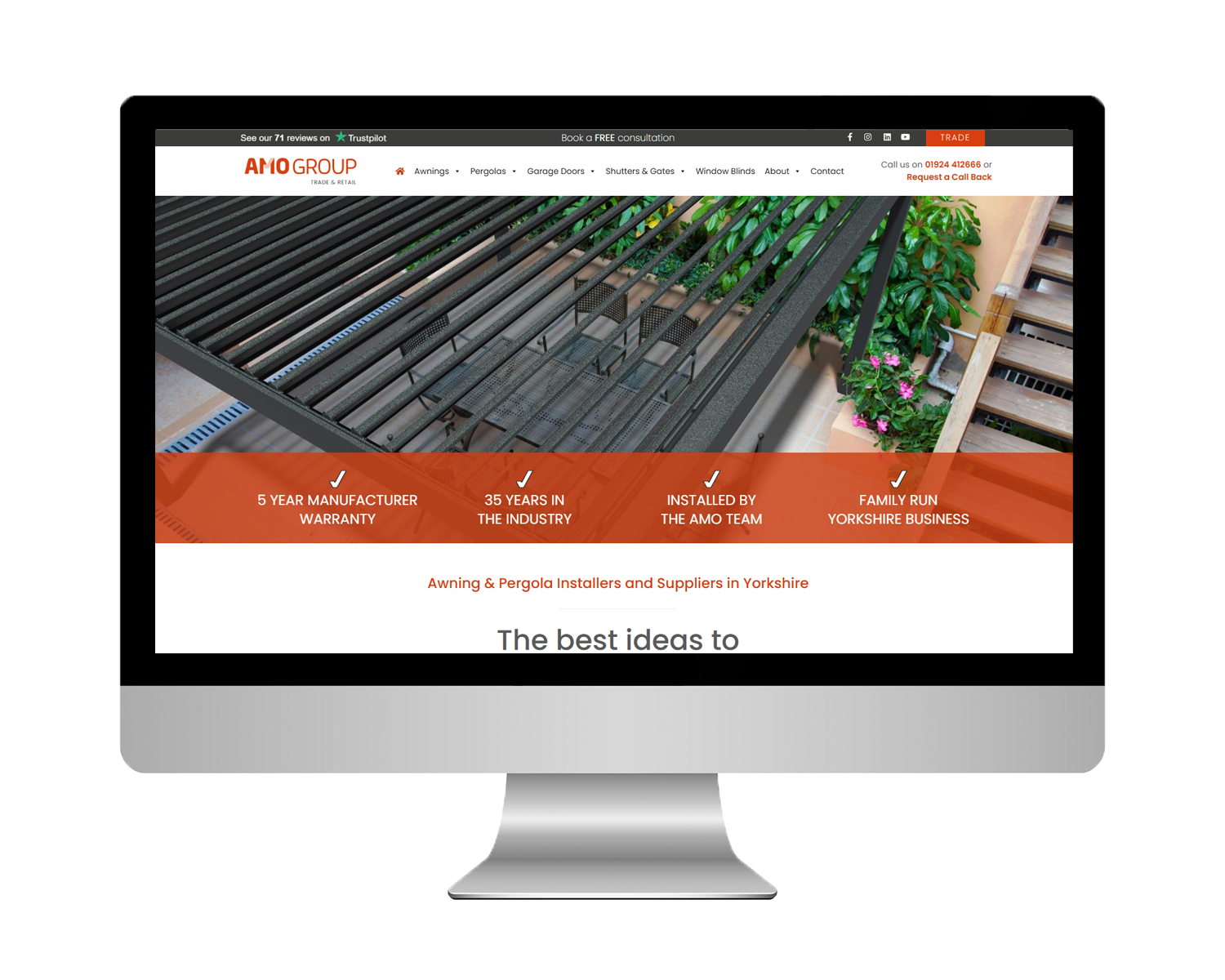How to Prepare for a New Website Design
Published August 30, 2019
Read Time

In today’s digital world, getting your website re-designed and/or re-developed is just as exciting as re-decorating your office or shop premises. Sprucing up your website can boost your team’s morale, create a better impression for your prospective customers when they visit your online ‘shop window’ and be a great chance to improve your website’s images, content, SEO and User Experience of your website.
Treating your business to a new website design is also a brilliant opportunity to modernise the design and make sure it’s mobile-friendly, interactive and up to industry standards in terms of security. In fact, we recommend that you give your website a refresh every two years to keep up with the latest trends and maintain your site properly.
But what does a professional website developer need to know before they create your new website design?
There is information a web developer would really benefit from knowing about your existing website and hosting situation, which would really speed up the website creation process. Don’t worry, we don’t expect you to know the technical aspects, which is why we’ve put together this handy list of questions to think about…
Things to Ask Yourself When Preparing for a New Website
1. Where is your domain name?
a. I own it and have login access to the domain name management of my domain
b. My original website developer bought my domain on my behalf and has access to it
c. I don’t know where my domain name is and cannot access or login to it
2. Where is your current website hosted?
a. I have my own hosting account and have a login to access the administration of that
b. My current website provider is hosting my current website and I have no access
c. It doesn’t matter because I want to move my hosting when I get a new website
3. Do you have FTP (File Transfer Protocol) access to your current website?
a. Yes, I have an FTP address and login details
b. No, I don’t have FTP access
4. Is your current website a CMS website (Content Managed Service) such as WordPress or Drupal?
a. Yes, it is, and I have an Administrative login for the website
b. Yes, it is but I don’t have any access
c. No, it is just a standard HTML website that I cannot amend myself
5. Is your website linked to a Google Analytics account that you have access to?
a. Yes, I have a Google Analytics account which tells me the visitor rates of my website
b. Yes, it has Google Analytics, but I rely on a third party to send the visitor reports to me
A Handy Glossary to Help You Prepare for a New Website
Domain Name
Your domain name is the unique part of your website address or URL that identifies the web address as belonging to a particular domain. Domains have basically become important real estate in today’s online world.
It’s important to know if you, or someone you know, has access to the ‘Control Panel’ of your domain name in case you ever need to change the address of your website hosting server or email mailbox provider on your domain name.
Even if you don’t intend to move the hosting server for your website, it’s still good practice to know where your domain name is and how to access it.
The easiest way to find out where your domain name is registered is to search for the domain name on whois.com.

If you don’t have a login for the ‘Registrar’ (see the second field down on the above image) noted on the Domain Information, find out who has. It may be your original website developer still has access. If so, you will possibly have an invoice in the last 2 years for domain name renewal costs.
Website Hosting Information
Website hosting allows businesses like yours to ‘publish’ a website on the internet. A web host or web hosting provider is the business that supplies the technology and service required to facilitate the hosting of the website and thus enable it to be viewed on the internet. Websites are hosted or stored on a device called a server. When a visitor wants to visit your website, they type your website address/domain name into their website browser and your domain name will connect to the hosting server using what is called DNS (Domain Name Services) that converts your domain name to an IP address that is the digital address of a website hosting server that’s hosting your website ( a bit like a digital postcode).
Most website hosting companies ask that you own your domain name (see above) in order to host with them. If you own your own domain name, your website hosting company can provide email account features that can help you create professional and uniform looking domain email addresses and accounts such as [email protected]. If you don’t have a domain name, website hosting providers can help you buy one.
It pays to know who hosts your website as your website hosting provider will have access to information like your FTP details (see below) that will help the website developer creating your new website design to upload new website files to the server that hosts your website.
We host websites on our secure and reliable UK-based web servers that are backed up every night for our clients’ peace of mind. You can find out more here.
We also offer cloud-based mailboxes so your team can enjoy making a great impression with consistent business domain name email addresses.
FTP Details
FTP stands for File Transfer Protocol. Your FTP details are your file hostname, username, and password needed for FTP software such as FileZilla, which is free or SmartFTP to access your website files on the server that hosts your website.
For example, in the “Host” below, you can either use the Server or FTP Address of the server or the ftp.domain.com, username, and password, that make up your FTP details.

Using your FTP details, like above, you’ll then be able to connect to the server and upload your local files on your computer to the server that your website is hosted on (and vice versa) to make changes to your website. For instance, once your new website developer has created all files that make up your new website, they can then upload these files from their computer to the server your website is hosted on, enabling your site to be viewed and accessed via the internet.
Your website developer only needs access to your current website’s FTP details if you are choosing to host your new website with the same website hosting company you are currently with. If you don’t know what your website’s FTP details are, you should be able to contact your website hosting provider (see above) and voila! You should have access to your website FTP details to pass on to your new website developer.
DNS Records
Each website has a unique IP address, which comes in the form of a series of numbers separated by full stops that identify each computer using the Internet Protocol to communicate over a network. The DNS records, or Domain Name System, matches a website’s server’s unique IP address to the domain name so your website visitors don’t have to remember the series of easily forgettable numbers that make up the IP address. The DNS records point an incoming domain name request towards the IP address of the server the website with that domain name is hosted on.
To find your IP address, simply Google ‘What is my IP address’

If, when you are treating your business to a new website design, you decide to store your website on a different server from where it was previously hosted, your web developer will need to update your DNS records, so they will need access to your domain name control panel. If you don’t have access to this web interface where you can manage your domain, simply ask your current website hosting provider and they should be able to grant you access to your domain name control panel.
When you enter ‘www.pivotalweb.co.uk’ into your web browser search bar, for example, the DNS records fetch the IP address of the server we host/store our website on and serves you our website on your computer, smartphone or tablet. This process enables your business to change web hosting providers without altering your domain name (web address).
Your website will be hosted on a server, known as a ‘nameserver’ housed inside a data centre with DNS software installed on it. This is purpose-built to manage the records of all the domains hosted by your website hosting company. All your web developer needs to do (if you wish to migrate your website to a different server) is to point your website’s domain name to a new nameserver. Please note, you should be prepared to allow for some brief propagation time.
Hosting Control Panel
If you decide to seize the opportunity to take advantage of the user-friendly nature of WordPress and convert your existing website to a WordPress website whilst you are getting a new website design, your web developer would need to create a database as part of the website building process. In this case, they would need access to your hosting control panel.
Your hosting control panel is a tool that lets the user easily manage different elements of their website hosting, such as complex server migrations, with just a few clicks from a user-friendly admin interface.
Again, if you don’t have access to your hosting control panel, your current website hosting provider will do, so you or your website developer will just need to get in touch with them.
Google Analytics Tracking Code
We’re sure you’d agree, there’s no point investing in a new website if you’re not going to track its success. Success will mean different things to different people and businesses, but tools like Google Analytics offers a wealth of information about your website, such as how many visitors your site receives in a given time period, where they come from and how long they spend on your website.
Each website usually has a Google Tracking Code which comes in the form of ‘UA – [7 digits] – 1’. Although a new Google Analytics tracking code can be set up, it’s really helpful if you can pass on your existing website’s Google Analytics unique tracking code to your website developer as this means you won’t lose any valuable website data. For example, you may think getting 400 website visitors to your new website each month is brilliant, but your Google Analytics tracking code might reveal that your old website used to attract 1000 visitors a month, meaning the new 400 figure isn’t so great after all!
Basically, if you can continue using the same Google Analytics tracking code, you have a useful baseline of information to compare your new website data to.
To see if your website has a Google Analytics Tracking Code, simply right click and select ‘View page source’ when on your website’s homepage.

You’ll be greeted with what is no doubt lots of daunting code, which are the building blocks that make up your website. Then, simply press ‘Control’ and ‘F’ on your keyboard and type ‘UA’ into the search bar that appears. Your Google tracking code (if your website has one set up) will be one of the examples of ‘UA’ highlighted in the code near where it says ‘Google Analytics’ in the code.

Still a bit confused? Don’t worry, any good professional website designer and developer will always be on-hand to answer any questions you have and explain any terms to you as your new website design project progresses.
Need a new website design built for your business? We bet we can help! Get in touch with us today!
About the Author

Account Manager
Jayna writes creative content for our clients, whether that be engaging web copy, or blog or social media posts, and keeps them informed of their online progress.
Send an email
or call us on
01484 290100